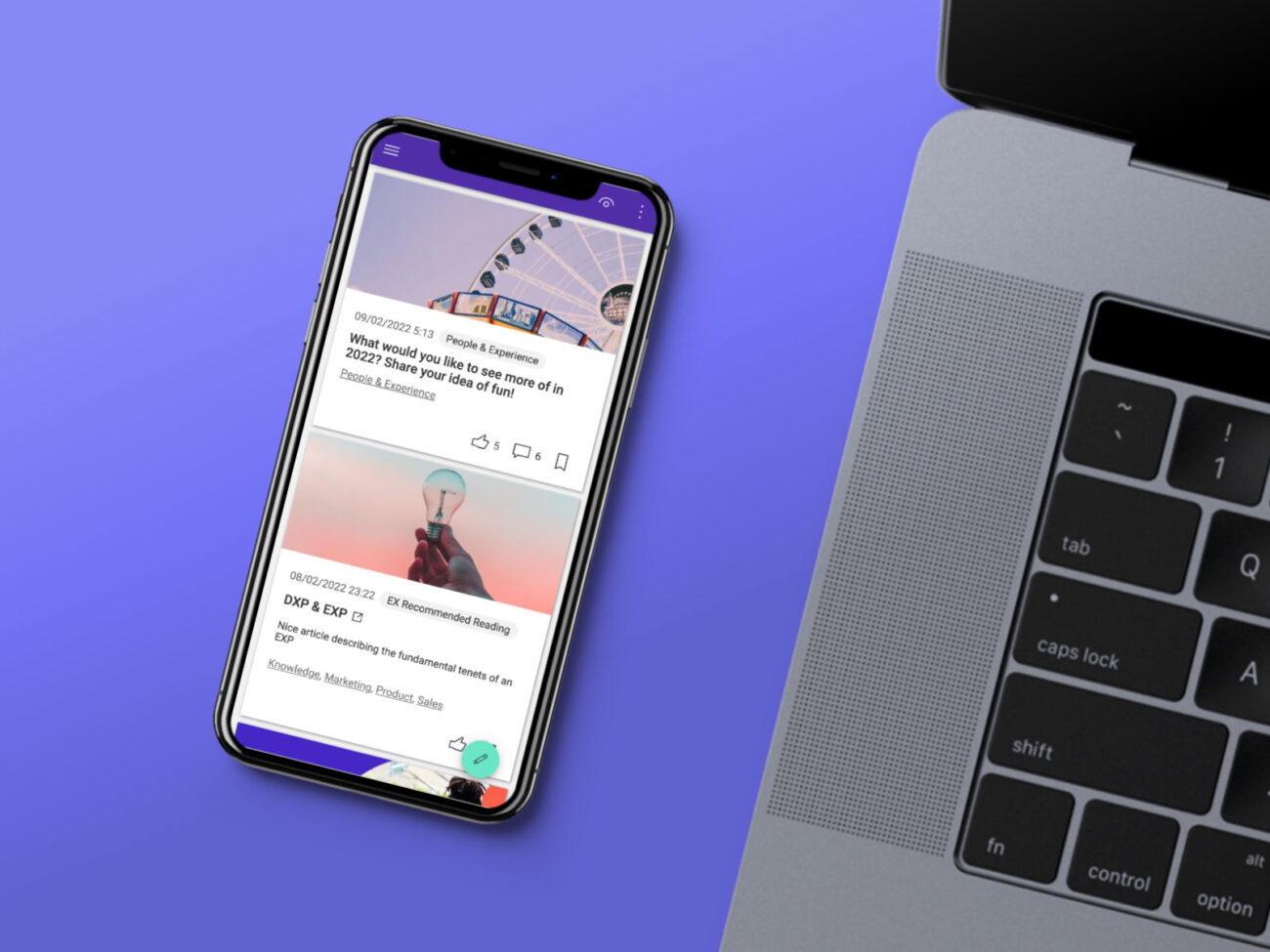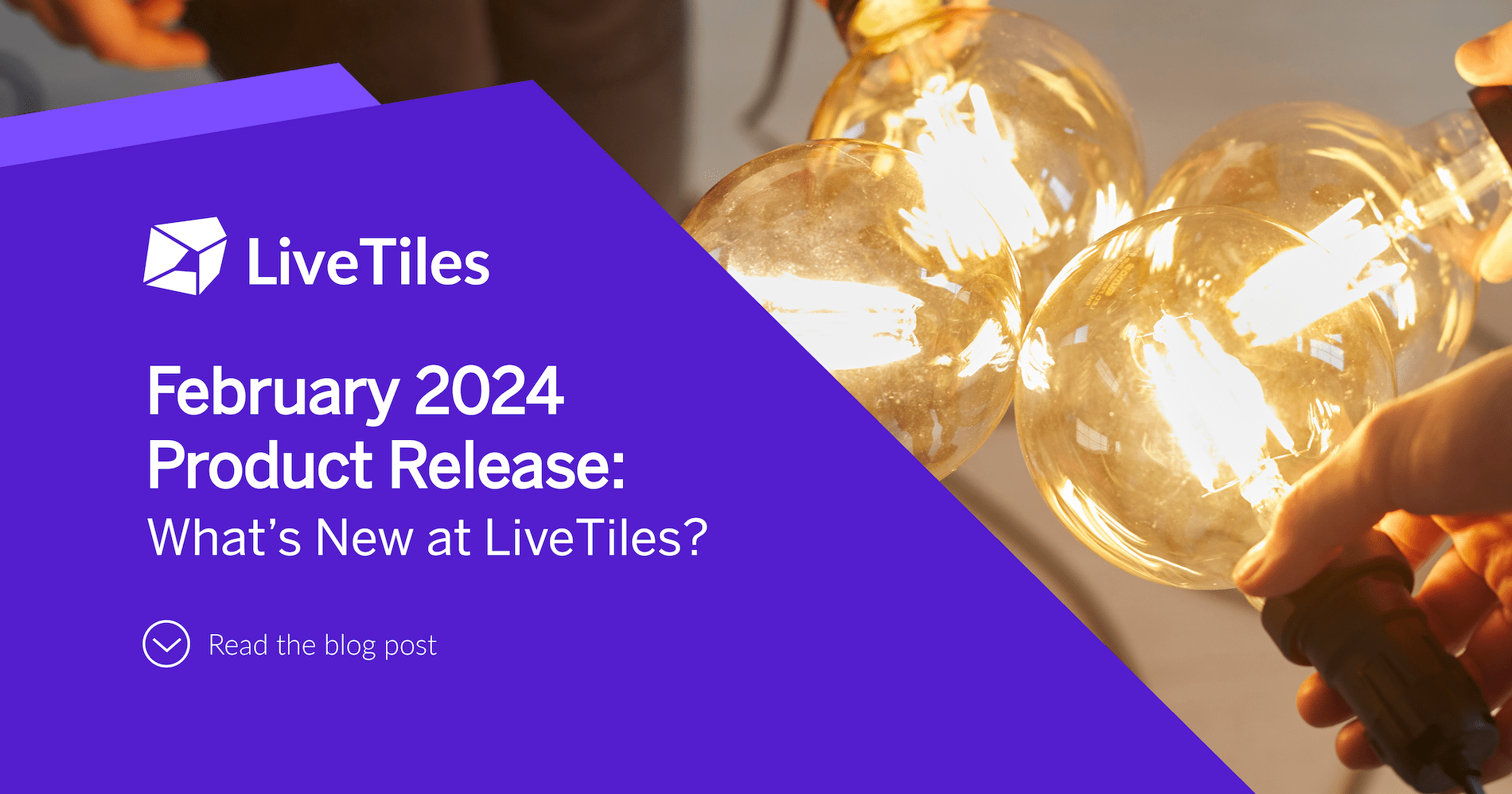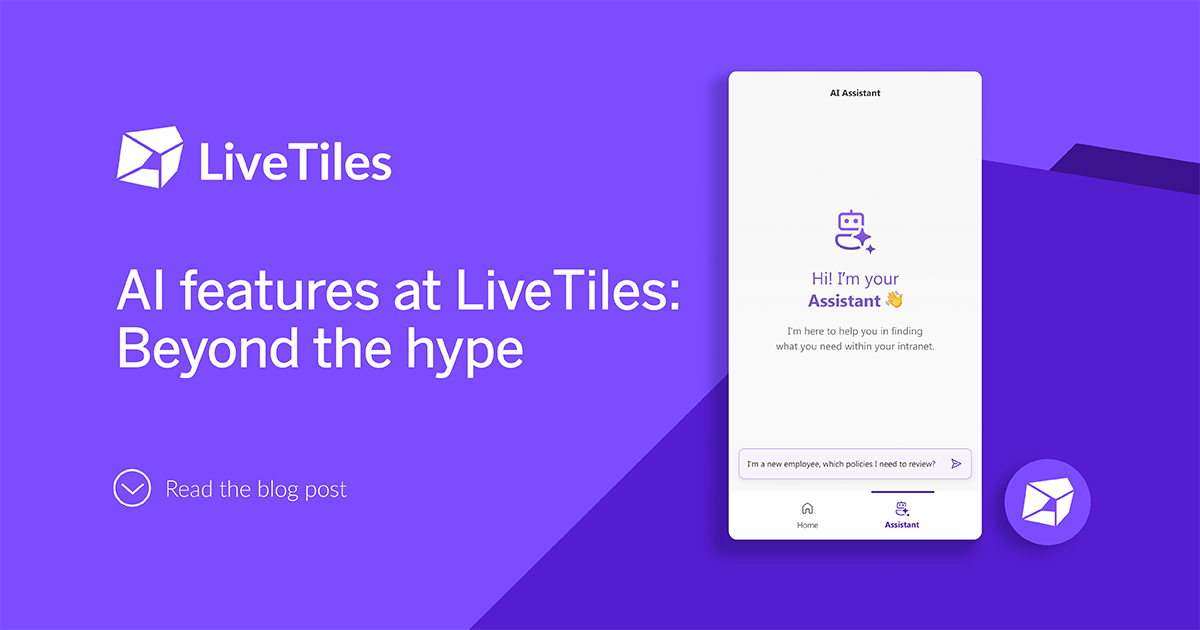A one-stop shop for communications that enhances connectivity gives a customized user experience and improves collaboration among teams. Sounds like a dream, right?
But at LiveTiles, the quest for building a great employee experience doesn’t end. As fast as the workplace is evolving, we are working twice as hard to improve our products and help organizations like yours drive employee engagement. Here is the latest LiveTiles Reach product update.
LiveTiles Reach upgrades for a better user experience
Additional Language Support
Translations are helpful, but they sometimes don’t drive the message home. Idioms and language-specific words such as “lagom” or “ikigai” can get lost in translation, leaving the message dull or unclear.
To ensure authenticity across communications, LiveTiles has expanded its current list of available content publishing languages. From 17 languages, LiveTiles Reach now allows authors to publish content in more than 75 languages. This means better clarity for users — and more fun ways to collaborate.
So, whether you’re enriching your employee experience with the latest update on your team’s proud moments or posting your happy hour pictures, you know you’re sending and getting the right message with LiveTiles Reach.
Custom Target URLs for News/Event Components
Have you tried reading an article on SharePoint, only to be redirected to the Reach web app when you click on other content? This can be a bit of a hassle when you’re streamlining your workflow. The good news is, that jumping to another app when trying to read content is a thing of the past.
Reach’s new feature allows the addition of custom target URLs by enabling the publisher to overwrite the default URL when linking to or sharing Reach content. This new enhancement helps make filtering information more organized while ensuring that you can stay focused on your current work.
Keyword Picker and Post View UI Components
Reach has new Keyword Picker UI and Post Detail View and Post List View components for improved integration.
The new Post Detail View and Post List View components can be used to show post detail or post lists elsewhere as needed and allow the user to view, comment, like, and create a new post in the List view.
Alt Text for News Article Banner Images
Don’t you love it when you can learn more about an image? With Reach adding Alternative Text to news article banner images, you can now access banner descriptions and gain better insight into the content. The new accessibility feature is available through the API and SharePoint Reach News Web pages.
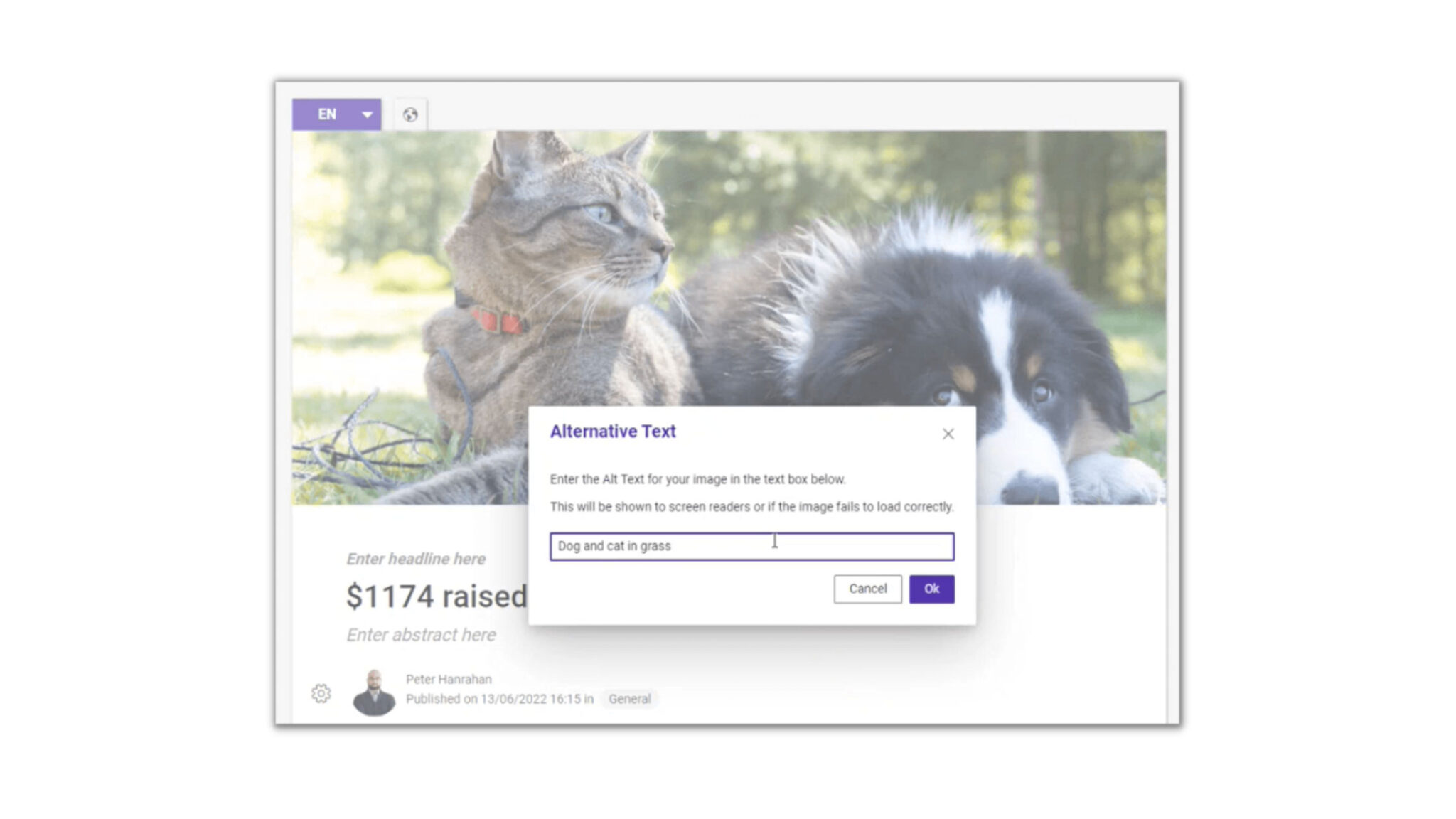
Draft Preview
It happens to the best of us — you’ve proofread and edited the content you’re going to share with your team, then you hit ‘send.’ Staring back at you is an undeniable typo: “Worth a sh—”
If not for the proximity between the letters ‘i’ and ‘o’ on your keyboard, your piece would have been inspired. Well, you know how the rest of the story goes.
Typos and other cringe-worthy moments can now be mitigated with Reach’s new Draft Preview feature. Whether it’s a blurry image or a grammatical error, this added functionality lets authors and editors take a closer look at the content draft before it gets published. You can even get honest feedback from colleagues when you share the preview anonymously.
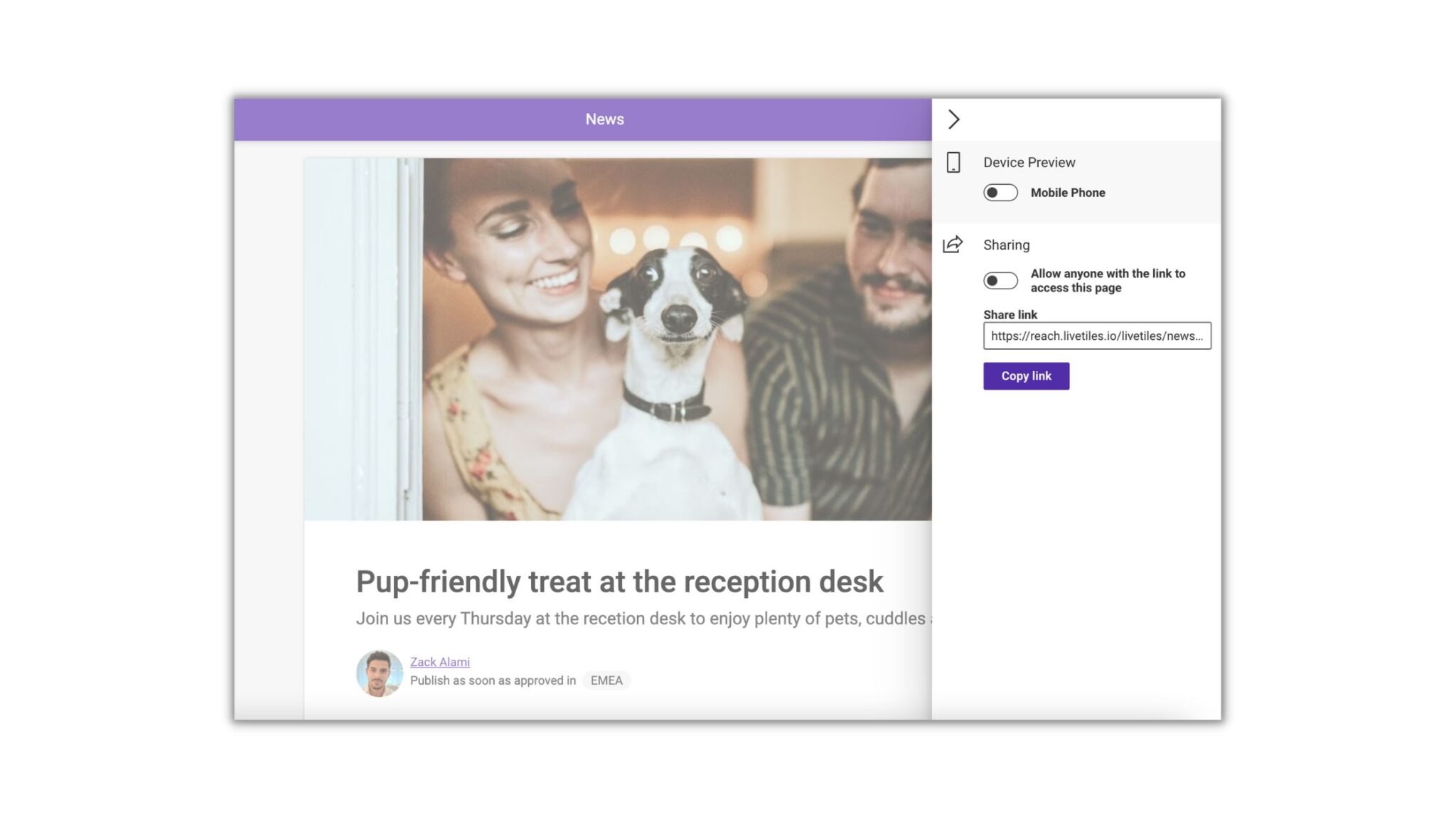
New Product Update, What’s in store?
Post List View Component
We’re excited to add the filtering toolbar as the next step to refining the Post List View component. Doing this will eventually allow users to filter or search through specific groups more conveniently than before.
Content Editor Component
We’re currently working on enabling the Content Editor functionality for content types other than News content. The goal is to improve accessibility by having the Content Editor web part included in SharePoint, with authors creating and editing content directly in SharePoint while having the content stored safely in the Reach app.
We hope you’re as thrilled as we are about the new product updates! Stay tuned for more exciting Reach product updates in the coming weeks. Connect with your local LiveTiles rep or fill out the form at staging.livetilesglobal.com/requestademo to learn more.